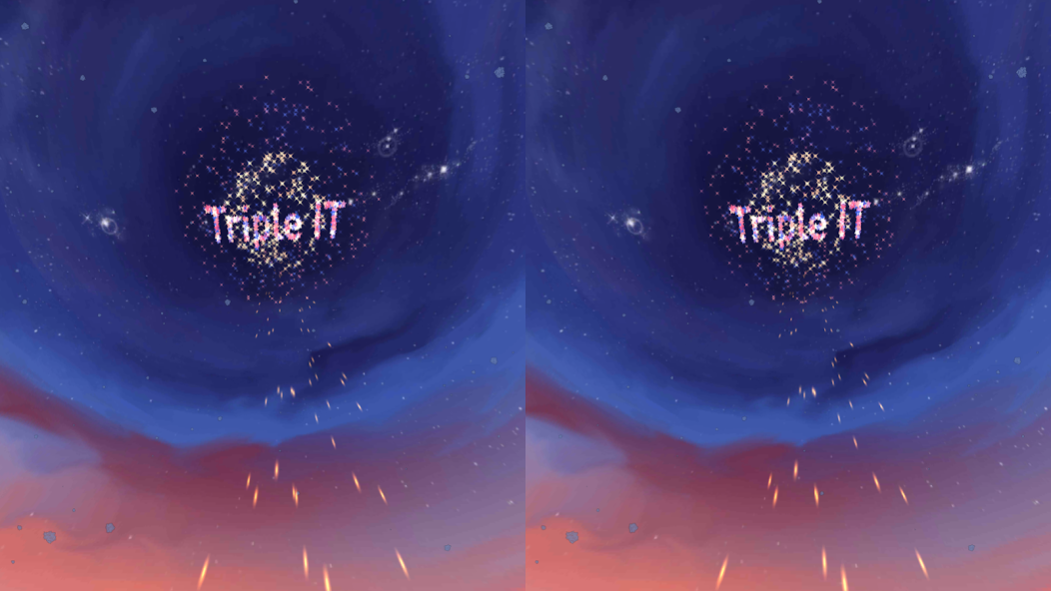Triple Wishes 1.2
Free Version
Publisher Description
We built this app for our customers and relations to wish them Season's Greetings which then can experience with an cardboard.
Triple IT is a Dutch company founded in 1998 by the four current partners and has continually grown since. We create synergizing opportunities between content, media and technology. We provide products and services for Internet and Mobile, with a strong focus on cutting edge product innovations.
Converting video formats, streaming over wireless/fixed networks and creating innovative multimedia applications are fields in which Triple IT excels. Creativity and ingenuity are vital components when we join forces with other global partners such as Ericsson and Vodafone, to create new products and services.
Our knowledge of technology, our open-mindedness and our extensive network enables us to see new developments sooner than most others – and to develop smart and outstanding, yet simple to use innovative solutions.
We hope you enjoy our app and wish you all the best!
About Triple Wishes
Triple Wishes is a free app for Android published in the Components & Libraries list of apps, part of Development.
The company that develops Triple Wishes is Triple IT BV. The latest version released by its developer is 1.2.
To install Triple Wishes on your Android device, just click the green Continue To App button above to start the installation process. The app is listed on our website since 2014-12-19 and was downloaded 3 times. We have already checked if the download link is safe, however for your own protection we recommend that you scan the downloaded app with your antivirus. Your antivirus may detect the Triple Wishes as malware as malware if the download link to com.tripleit.triplewishes is broken.
How to install Triple Wishes on your Android device:
- Click on the Continue To App button on our website. This will redirect you to Google Play.
- Once the Triple Wishes is shown in the Google Play listing of your Android device, you can start its download and installation. Tap on the Install button located below the search bar and to the right of the app icon.
- A pop-up window with the permissions required by Triple Wishes will be shown. Click on Accept to continue the process.
- Triple Wishes will be downloaded onto your device, displaying a progress. Once the download completes, the installation will start and you'll get a notification after the installation is finished.